Tags
Overview
In websites that feature filtering, it is common to have a "tags" or "pills" area displaying all currently active filters along with their values and an option to remove any of them. In keeping with the modular design of Livewire Filters, we include the LfTags component, which enables you to display such tags easily.
Usage
| Option | Description |
|---|---|
blueprint | The blueprint handle of the collection you're filtering. As usual, format is collection.blueprint. |
fields | A pipe-separated list of fields to display. This is required in order to get the field options values from Statamic beforehand and improve performance. |
Syntax
antlers
{{ livewire:lf-tags blueprint="cars.car" fields="title|car_brand|transmission" }}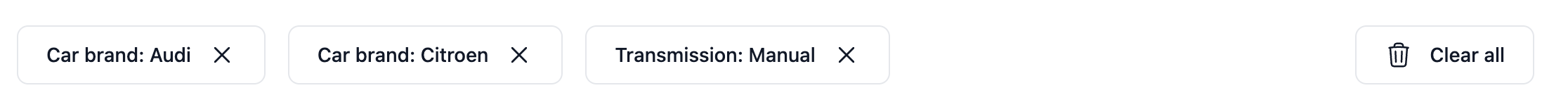
Templating
When you publish your views, you can edit the template of the tags in the vendor/statamic-livewire-filters/livewire/ui/tags.blade.php file.
As with all Livewire Filters' components you can also pass a view property to the component in order to override the tags filename and use different templates for different parts of your site.